Groups of images
Designing with groups of images
Groups of images represent either a single piece of information, such as a star rating, or a collection of images, such as a gallery.
Follow these best practices for groups of images:
- When a group of images represent a single piece of information: One image holds the message in its
altattribute, the other images use a nullaltattributes (alt=""), ensuring assistive technology ignores the other images. - When a group of images represent a collection: Nest each image in a
<figure>element with a<figcaption>child element, and nest all the figures in a single parent<figure>element. Use its<figcaption>to describe the context.
Good example: A group of images representing a single piece of information
A star rating consists of 5 star images, yet it needs to communicate just one message in its alt text – the rating out of five.
Rating:





HTML
Code begins
Rating:
<img src="star-full.jpg" alt="3.5 out of 5 stars">
<img src="star-full.png" alt="">
<img src="star-full.png" alt="">
<img src="star-half.png" alt="">
<img src="star-empty.png" alt="">
Code ends
Good example: A group of images representing a collection
A collection of images may be a gallery, in which case each image needs its own alt text and the group itself needs alt text.
In this example, the <figure> holds the <img> element and the <figcaption> provides a caption for each image in a collection. The <figure> element can be nested, with the parent providing a caption for the entire collection of images.
Example begins
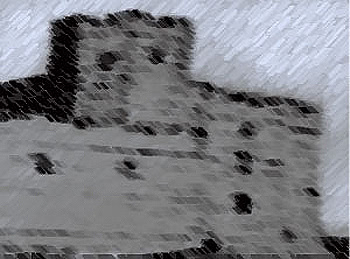
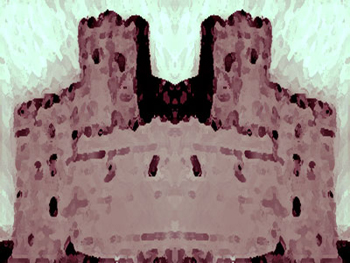

Example ends
HTML
Code begins
<figure>
<figcaption>
<strong>The castle through the ages: 1423, 1756, and 1936 respectively.</strong>
</figcaption>
<figure>
<img src="castle-etching.jpg" alt="The castle has one tower, and a tall wall around it.">
<figcaption>Charcoal on wood. Anonymous, circa 1423.</figcaption>
</figure>
<figure>
<img src="castle-painting.jpg" alt="The castle now has two towers and two walls.">
<figcaption>Oil-based paint on canvas. Eloisa Faulkner, 1756.</figcaption>
</figure>
<figure>
<img src="castle-fluro.jpg"alt="The castle lies in ruins, the original tower all that remains in one piece.">
<figcaption>Film photograph. <span lang="fr">Séraphin Médéric Mieusement</span>, 1936.</figcaption>
</figure>
</figure>
Code ends
Examples are from the Web Accessibility Initiative (WAI) document: Groups of Images (WAI) from the Images Concepts tutorial. Eric Eggert and Shadi Abou-Zahra, eds. Copyright © 2019 W3C® (MIT, ERCIM, Keio). Status: Draft Updated 27 July 2019.